As the demand for smart, secure homes and home workplaces continues to rise across the United Kingdom, the Kerui Standalone Home Office Wireless Alarm System (4K) emerges as a leading solution for DIY lovers, young professionals, architects, and tradespeople looking to enhance security without professional installation. This detailed review and setup guide will take you through everything you need to know about one of the most cost-effective and easy-to-use wireless alarm systems available on the market today.
Why Choose the Kerui Wireless Alarm System?
The Kerui Wireless Alarm System (4K edition) is one of the most trusted standalone security solutions for home and small office environments. With no monthly subscriptions and no complicated wiring, it's designed with simplicity and efficiency in mind. Designed to protect your space with minimal disruption, it’s hard to ignore the value this system brings to DIY enthusiasts and professionals seeking added peace of mind.
Whether you're securing a flat in London, a converted barn in the Cotswolds, or a compact office in Manchester, Kerui’s wireless system adapts to various building structures common in the UK. It's an ideal solution for renters and homeowners alike, as it doesn’t require drilling or permanent installation, making it both landlord- and preservation-friendly.
The system includes door/window sensors, motion detectors, a central control unit, and remote controls, giving you full command over your space. Alerts are delivered instantly through loud alarms and mobile notifications (if configured with compatible modules). You can even expand the system with additional sensors or integrate it with Wi-Fi-based accessories to build a tailored solution.
What's in the Box?
When unboxing the Kerui 4K system, you'll find a tidy arrangement of key components, neatly packaged for immediate setup. Here's an overview of what typically comes in the standard kit:
| Component | Description |
|---|---|
| Main Control Panel | Touchscreen unit used to arm/disarm the system and program settings. |
| PIR Motion Sensors | Infrared sensors for detecting movement in designated areas. |
| Door/Window Contacts | Wireless magnetic sensors to detect opening of entrances or windows. |
| Remote Key Fobs | Compact remotes for arming and disarming the system with a click. |
| Power Adapter | AC adapter to power up the central control panel. |
| User Manual | Clear instruction booklet for step-by-step setup. |
Step-by-Step Setup Guide
The Kerui system is widely praised for its ease of installation — no professional required, no special tools necessary. Here's a quick rundown of how to get up and running in less than an hour.
Step 1: Position the Control Panel
Place the central hub near the main entrance for easy access. It should be plugged into a constant power source, and ideally located near Wi-Fi (if you’re using optional smart functions).
Step 2: Install Door/Window Sensors
Use the included adhesive pads or screws to mount magnetic sensors on doors and windows. Ensure the magnet aligns properly with the sensor unit and test the connection once placed.
Step 3: Mount Motion Detectors
Install PIR sensors high on walls in areas where intrusions are likely. Avoid placing them near heating vents, windows with direct sunlight, or areas with frequent pet movement — unless using pet-friendly versions.
Step 4: Configure the System
Use the intuitive touchscreen panel to programme your sensors, set zones, and customise entry/exit delays. The system uses a simple interface, allowing you to name zones and even create user profiles with PINs.
Step 5: Test Everything
Before relying on the system, test each sensor and make sure the alarms trigger correctly. Walk through zones, open protected doors or windows, and confirm the siren and panel respond as expected.
Security Features & Smart Capabilities
The Kerui 4K may be a standalone system, but that doesn’t mean it’s lacking intelligence. The system offers some powerful features usually reserved for expensive setups:
- Custom Zones: Assign different behaviors to separate areas (e.g., garage vs. bedroom).
- Arm/Disarm Scheduling: Schedule when the alarm should automatically activate – great for evening protection or when the office is closed.
- LOUD 120db Siren: Enough to alert neighbours or scare off intruders instantly.
- Expandable System: Add more sensors, smoke/gas sensors, or even link to CCTV cameras in future.
- Optional GSM & Wi-Fi Modules: Upgrade your panel to send text alerts or app notifications.
These extras make the Kerui a practical system for modern British homes, especially for professionals working remotely or tradespeople storing valuable tools at home.
Kerui Alarm System for DIY Enthusiasts and Home Designers
For those who love to tinker or build beautiful spaces, the Kerui system adds functional value without ruining aesthetic appeal. The sleek design of its sensors and the control panel fit in with most modern and rustic interiors. Because it's wireless and adhesive-mounted, there’s no need to compromise wall finishes or antique features.
Designers and architects particularly appreciate the minimal footprint of the sensors. They're discreet enough not to interrupt the real focus of a room, while still providing peace of mind that the premises are being monitored.
DIYers will also find satisfaction in how the system can be customised. Have a shed or garden office at the bottom of the garden? Simply add another sensor and pair it in minutes. Moving house? Take the whole system with you — zero stress.
Performance in Real-World Use
Over several weeks of testing in various UK properties — from new builds to heritage-listed cottages — the system performed reliably. The motion sensors were responsive with minimal false alarms when positioned carefully. Door sensors communicated with the panel instantly, and the remote controls felt intuitive and durable.
The built-in siren is suitably loud, and the panic button functionality gives added reassurance during emergencies. Battery life on wireless sensors was projected at approximately 6–9 months, depending on usage frequency — and batteries are easily replaceable.
One concern to note is that if you're not using the Wi-Fi or GSM modules, remote alerts won’t be possible — meaning you rely on being within earshot of the siren. However, these modules are affordable add-ons and open up integration with smart devices or mobile apps.
Final Verdict: Is the Kerui 4K Worth It?
Absolutely. The Kerui Standalone Home Office Wireless Alarm System (4K) is arguably one of the best-value security systems available in the UK for its price point. It provides robust security for anyone looking to protect their home office, garage, flat or small business premises — without a maze of wires or a costly installation fee.
Backed by real-world reliability and a healthy feature set that encourages DIY expansion and future upgrades, this system should be seriously considered by everyone from young professionals and designers to seasoned tradesmen protecting pricey tools overnight.
If you're looking to create a more secure, modern space without overhauling your décor or budget, the Kerui wireless alarm solution is a smart investment you can set up in less than an hour and enjoy for years.